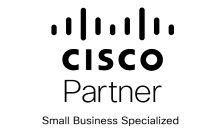In these austere times budgets are shrinking, belts are being tightened and IT departments are under constant pressure to do more with less. It’s therefore not surprising that many businesses are choosing to hold on to their servers as long as possible rather than looking to upgrade or replace their ageing hardware. The older a server though, the more likely it is to fail or suffer a loss of productivity.
New servers are not only more reliable but come with an array of features and advanced technology that can boost productivity, reduce running costs and reduce server admin time. With that in mind, clinging on to an old server might actually cost more than forking out for an upgrade.
But how do you know when your server is ready for an upgrade? Here are ten signs to watch out for.
1. Your server is painfully slow – Files take ages to open, you wait an eternity for programs to load and generally things are taking much longer to happen than they ought to. Less work gets done as a result plus you have a disgruntled workforce to contend with. Keep an eye on your server’s processor and disk usage. When they regularly exceed 75%, it’s time to upgrade.
2. Your server is too demanding – You’re spending far too much time fire fighting and troubleshooting server issues in a bid to keep systems up and running smoothly. If your time would be better spent elsewhere you should seriously think about upgrading to a more reliable server.
3. Your server is too loud – Your server is making so much noise you can hardly hear yourself think. A server’s moving parts such as the hard drive and fans will get louder with age and can only withstand a certain amount of wear and tear before they finally give up. An increase in volume from your server could be an advance warning of impending failure so maybe it’s a good time to shop for replacement parts or, if budgets permit, a newer machine?
4. Your server’s warranty has expired – You no longer have the protection of the original manufacturer warranty which means that someone else needs to step in and help should a problem occur with the server’s hardware or software. If you don’t have qualified support staff in-house, there’s the expense of calling someone in to troubleshoot server problems. Even if you do, chances are you’ll need to replace or upgrade failed parts. Either that or you might consider upgrading the server’s warranty instead.
5. Your server is running out of space – When you start running low on free disk space or RAM you’d be wise to engage in a spot of crystal balling to plan ahead for the longer term. Taking on more staff, installing more applications or a software upgrade will all require more storage and memory capacity. Depending on your server’s specifications, you may be able to simply upgrade the server’s existing RAM and hard drives. If this isn’t an option or if it would only be an interim solution, it might be wiser to upgrade to a server that can provide the capacity you need to accommodate future growth instead.
6. Your server costs too much to run – Whether it’s the cost of the electricity needed to power the server, the cooling costs involved in preventing overheating or perhaps the maintenance costs associated with keeping it ticking over, you’re spending more money than you need to. Yes, you’ll have to outlay a sum of money on a new replacement but with the power, admin and efficiency savings you’ll be making, you should soon realise a return on the investment.
7. Your server doesn’t support virtualisation – You want to cut costs, simplify server management and save space in your data centre by moving to a virtualised environment. The only snag is that your current servers aren’t up to the job; typically it’s the processors that don’t support virtualisation technologies or the server can’t accommodate sufficient RAM. The only option is to upgrade to a new server.
8. Your server won’t work with mobile devices – The Bring Your Own Device (BYOD) trend is gathering momentum with more and more employees bringing smartphones, tablets and other mobile devices into the workplace and expecting them to work on the company network. As a forward thinking organisation, you’d like to be able to support such devices but are being held back by your server. The latest server operating systems are designed to work with a range of mobile devices such as iPhones and BlackBerrys whereas older server OS’s were written before they existed. Your choices? Retrofit your server to provide a degree of mobile support (could be painful), upgrade the operating system on your current server (hardware permitting of course) or go the whole hog and buy a new mobile ready server.
9. Your server is mission critical – If you depend on your server to host business critical functions, you obviously can’t afford for it to go down. Many server gurus recommend that servers are updated every three years to keep pace with hardware and software developments. If business continuity is a top priority, you might not be able to justify running with older servers due to the ever increasing likelihood of failure. It is precisely for this reasons that many organisations refresh their servers once they reach a certain age.
10. Your server has died – Okay, this is more an eventuality than a warning sign but the sad fact is that many businesses persist with ageing servers until they finally give up the ghost and die. In the mad rush that ensues to get systems back up and running, the business uncovers obsolete applications or lapsed support contracts and realises that perhaps they should have upgraded some time ago. Proactive, planned upgrades are bound to be more effectively implemented than reactive ones so it pays to keep an eye on things with some form of continuous server monitoring regimen.
Are you ready for a server upgrade?
We’ve listed some of the typical signals but sometimes servers give up with no prior warning whatsoever. It therefore pays to be prepared for the worst, keep tabs on your server’s age and health and always be mindful of the economics relating to your hardware infrastructure. If investing in a server upgrade will make you more productive and save you money, it may be a no-brainer.
For professional, reliable advice on server upgrades and purchases, no matter what your business requirements are, contact Evaris on 0330 124 1245, or email [email protected]