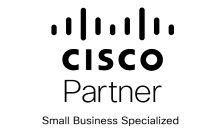Many businesses continue to use Post Office Protocol (POP) accounts for their work email accounts, but some believe this is now an outdated system, particularly in the modern business era.
Many firms are transforming their operations through the use of technology, so those lagging behind could have more serious problems to face when it comes to keeping up with the competition.
While POP3 accounts were widely used in the 1980s and early 1990s, the rise of Exchange and the features available with these accounts, appears to show a shift in the way many businesses want to receive and manage email.
With employees and business owners being out of the office more, the ability to send and receive emails while on the go has become increasingly more important, and managing these emails from multiple devices has become a must-have for the majority of firms in the digital age.
But what are the differences between the email accounts available?
POP vs IMAP vs Exchange
POP3 (Post Office Protocol)
- A simple way to download emails for offline reading
- Usually up to a maximum of 1 or 2GB mailbox size
- Very basic, if any spam filter
- No synchronicity – downloads emails to app and leaves them there. If you read or move an email, it only happens on the client/device you do this on
- Your app (such as Outlook), connects to the server and downloads all messages to your PC that have not previously been downloaded.
- You can configure your app and server to delete emails after a certain number of days (or not at all).
- If you send an email from this account on your phone, you won’t be able to see that sent email on any other device. This works for deleted items too - they are only deleted from the client you are using at the time.
IMAP (Internet Messaging Access Protocol):
- Stops users being tied to a single email client, so it’s a step between POP and Exchange
- Same as POP for mailbox size
- Very basic, if any, spam filter
- Basic synchronicity – when you delete an email in an app, that message is deleted on the server, so you don’t see it if you connect from another device. Sent messages are also stored on the server.
- Gives you the ability to read emails as if they are in the ‘Cloud’. Stores all messages on the server and allows you to read those emails (and download copies to read when offline).
- Live deletion of emails, if you delete it from your app, it will delete it from the server.
- Limited mailbox size, meaning accounts tend to fill up quickly, especially when storing emails on a client. This can cause issues when you come to sending and receiving emails when the mailbox is full.
Microsoft Exchange, MAPI and Exchange Active Sync:
- Designed for more than just email, it provides a way for email clients and other apps to communicate with Exchange servers.
- On-site server usually provides approximately 10GB mailbox size, whereas offsite can go up to 50GB (Office365).
- More in-depth and manageable. Can be configured to specific requirements for the company.
- Full synchronicity – if you read, unread, move or delete an email, this replicates to the account stored on the server.
- Capable of IMAP-style syncing of emails, contacts, calendars and other features, all tied into local clients or apps.
- If you delete an email from your client or app, it will delete it from the server. There is the added benefit in some cases of being able to retrieve this if it is deleted by mistake.
- Cost wise, it is more expensive, and can cause users to hoard emails, but the added mailbox space is definitely worth it!
Moving to Exchange is easier than you think, and the benefits balance out the increased cost. Being able to manage emails and appointments on the go is the way forward for many businesses.
Contact Evaris today for advice on all your business IT needs, either call us on 0330 124 1245, or email [email protected].